Step 1: Log into LinkedIn
First, make sure you’re logged into your LinkedIn account. Go to www.linkedin.com and sign in with your credentials.
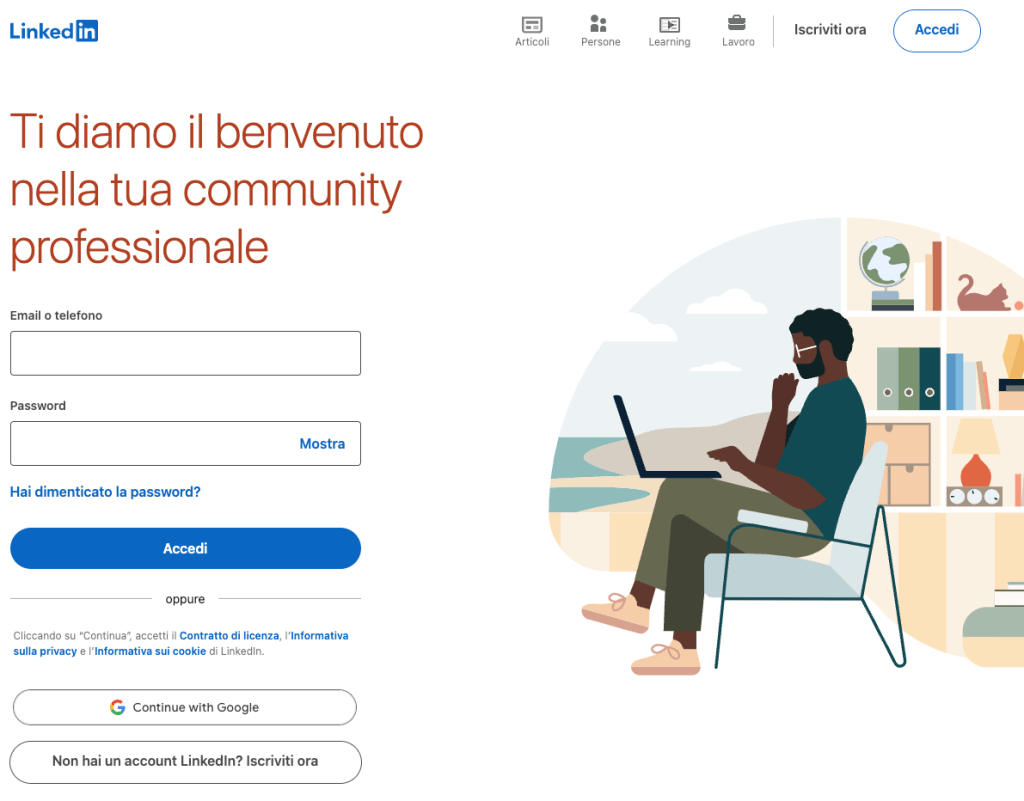
Step 2: Access the Profile of the Person You Want to Recommend
Important note: to leave a recommendation, you need to be a 1st-degree connection with the person you want to recommend.
To begin, use the search bar at the top:
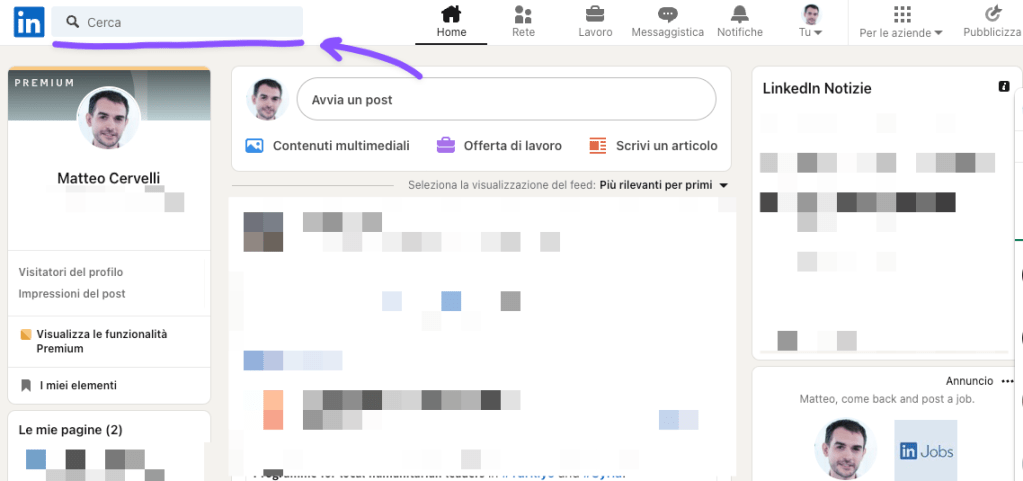
Type the name of the person you’re looking for, press enter, and click on their name in the search results that appear.
To access my profile, you can click directly here:
https://www.linkedin.com/in/matteocervelli
Step 3: Scroll to the “Recommendations” Section
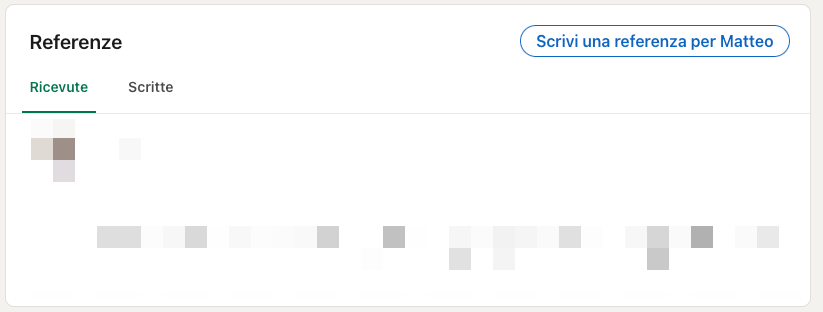
Once on the desired profile, scroll down until you find the “Recommendations” section.
You might need to click “Show more” to expand this section, depending on the profile settings.
If you have trouble finding the section, contact the person letting them know you want to leave a recommendation, and they can explicitly request it.
Step 4: Click on “Give a Recommendation”
Click the “Give a Recommendation” button in the “Recommendations” section. This will take you to a new page where you can leave your recommendation.
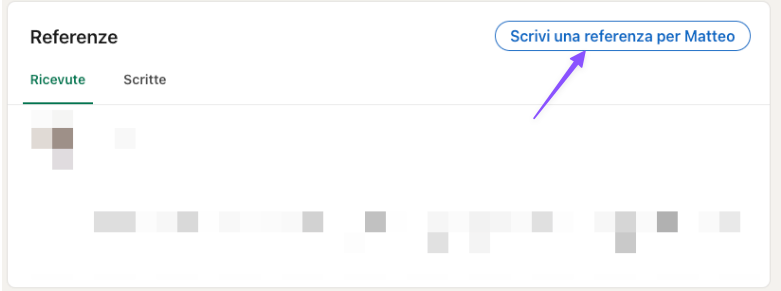
Step 5: Write Your Recommendation
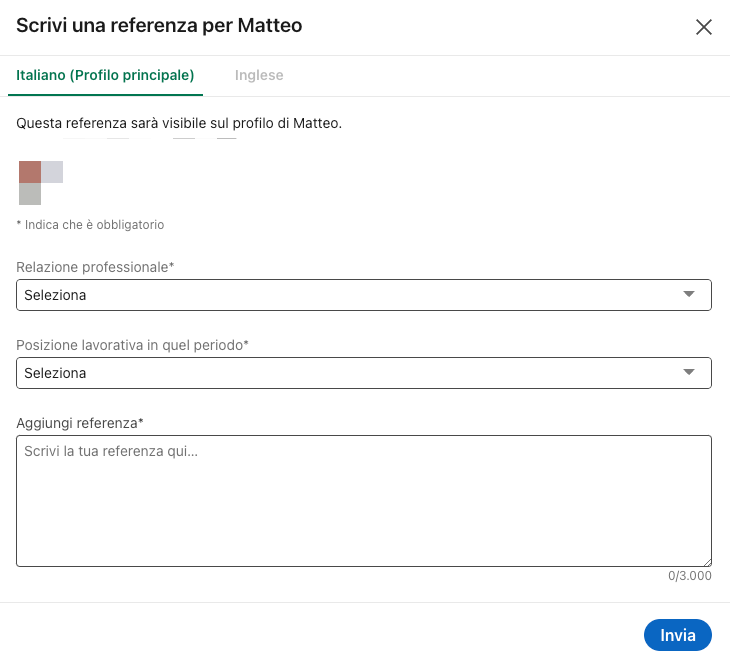
Fill in the various fields, choose your professional relationship with the person.
Select the period your recommendation refers to by choosing from the “Position at the time” dropdown menu.
Write your recommendation in less than 3,000 words.
When you’re done, click submit.
Done!
Let me know if you found this guide helpful.